FOR TEAM MANAGERS AND COACHES ONLY:
Logging in with an Existing SportsEngine Account:
If you already have an account from another SportsEngine website, Login using that same Username and Password. Once you are logged in, it will then ask you to "Become a Member" of this site, click on that.
Creating a New Account:
If you do not already have an account for the website, please click on the “Create an Account” link in the upper left corner of the page. Enter a unique Username and Password for yourself (please write this down and keep track of it) and click “Sign Up”.
This account will be linked to your email address – where it will send you a confirmation email to verify your membership (be sure to watch for that).
Once you create your account, go back and log-in and it should then ask you to "Become a Member" of the site, click on that button. Once that process has been completed, send an email to emhajrfirebirds@gmail.com requesting to grant you permissions for your team page
Editing your Team Page:
All team pages have been set up with a similar design, including rosters, game schedules, statistics, contacts, and news. All team managers will be given appropriate access to edit their team's page.
One additional page element which may be of interest to you is Photos or Photo Galleries, which can be added at your discretion. All teams are highly encouraged to enter your game & practice schedule in order to keep the team pages up-to-date.
When logged in and on to your team’s homepage, you will see the “Edit Mode” strip appear on the far left side of the page. Click into “Edit Mode” to add or edit content.
Content tab: use the “Add Page Element” to edit or add Text, Photos, Documents, Events, News Articles, Links, Contact Info, Videos, etc. to your team’s page.
You may also “Add New Pages” under your team’s main page section to organize additional content. You can also change the Page Status of a page from Public to Private to Disabled.
When adding a "New Season" the page automatically turns to Disabled mode. Be sure to "select the new season" as the default page and turn to Public under the permissions tab.
Support:
If you need any help with any of the system's features or Page Elements, you can also refer to the SportsEngine KnowledgeBase to search for articles and helpful information. If you are unable to find the answer there, please contact SportsEngine Support via email Your question or issue will be addressed in a timely manner.
You are also welcome to contact our webmaster - emhajrfirebirds@gmail.com - should you have any questions. Please be sure to include your team name and a link to your team page with a description of the problem.